Tips & Talk 80 – 10 Things I LOVE about Canva
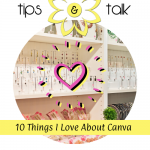 By now I’m sure you recognize how very important your product photos are. On Etsy for example, where you’re up against many others who sell handmade products similar to yours, a photo will be the differentiating factor in choosing who gets the sale. This extends to stopping the scroll and getting visibility on social media sites too. All told, images and graphics are of “make or break” importance.
By now I’m sure you recognize how very important your product photos are. On Etsy for example, where you’re up against many others who sell handmade products similar to yours, a photo will be the differentiating factor in choosing who gets the sale. This extends to stopping the scroll and getting visibility on social media sites too. All told, images and graphics are of “make or break” importance.
In the past, having high quality photos was an investment both in time and money. You either hired a professional photographer or purchased your own high quality camera. That required a level of skill in photography not to mention editing software knowledge or hiring a graphic artist.
The continual upgrades of mobile phone cameras has come to the rescue. Now there’s no excuse for not capturing great images of your products since your phone can do the trick. And on the software side – things have changed too.
Enter Canva. If you’ve never used Canva before, perk up your ears because “gamechanger” is the word that comes to my mind! This one tool can dramatically affect your work day and the quality of your brand overall. Here are 10 reasons why.
Resources Mentioned in this Episode
CONNECT with me here:
Website | Facebook | Instagram
SUBSCRIBE to the podcast:
Apple Podcasts | Google Podcasts | Spotify
PAY IT FORWARD by leaving a rating and review.
I’d love to hear your comments. Tell me how the show has helped you or a specific guest or point that had an impact. You can do that right here.
Thanks for listening!
Resources for Growth of Your Handmade Biz
5 Rookie Mistakes Webinar (FREE)
Check out the Merch Shop
Gifts for you or your biz friends that will make the days brighter and add a touch of inspiration and happiness. Enter the shop here.
Join our community of handmade product makers
Gift Biz Breeze is an active and inspiring group of creators at all levels of business development. Ask questions, see what others are working on, and learn new things – it’s all there and we’re waiting for you to join us!
Finally, would you please leave a review? Thanks!
It helps other makers like you find the show and build their businesses too. You can do so right here: Rate This Podcast
Transcript
Hi there.
Speaker:It's Sue.
Speaker:And thanks for joining me for tips and talk day.
Speaker:These are bite-sized topics that I pull from community questions and
Speaker:things that I'm observing in the world of handmade small business.
Speaker:If you'd like to submit a topic,
Speaker:DME, over on Instagram at gift biz unwrapped,
Speaker:gosh, this year I've rolled out a number of new opportunities
Speaker:for you here.
Speaker:There are the bashes where you have a chance to showcase
Speaker:your business to this entire listening audience.
Speaker:There's the new owl app.
Speaker:When you have a quick question where you'd like my input,
Speaker:and now I'm excited to bring you gift biz boosts.
Speaker:Think of these as free strategy sessions,
Speaker:leaving you with a clear action plan to boost you forward.
Speaker:Whether you're at the beginning of your business journey and need
Speaker:concrete steps on how to start,
Speaker:or you've been doing this for a while and could use
Speaker:a fresh approach.
Speaker:These boosts are for you you'll know,
Speaker:a podcast is a boost.
Speaker:If you see that word in the title,
Speaker:want to get your own free boost.
Speaker:I'm taking these on a first come first serve basis.
Speaker:Head over to gift biz,
Speaker:unwrapped.com/boost and sign up for your session today.
Speaker:By now,
Speaker:I'm sure you're very much aware of how important your product
Speaker:photos are on Etsy.
Speaker:For example,
Speaker:where you're up against many others who sell handmade products,
Speaker:similar to yours,
Speaker:a photo will most likely be the differentiating factor in choosing
Speaker:who gets the sale.
Speaker:In the past.
Speaker:Having high quality photos was an investment of both time and
Speaker:money. You either hired a professional photographer or purchased your own
Speaker:high quality camera that required a level of skill and photography.
Speaker:Not to mention editing software knowledge today.
Speaker:The continual upgrades of mobile phone cameras has come to the
Speaker:rescue. Now there's no excuse for not capturing great images of
Speaker:your products since your phone can do the trick in terms
Speaker:of enhancing your photos in the past,
Speaker:you only had software options up until a few years ago.
Speaker:I used Photoshop exclusively that in itself was an investment of
Speaker:time learning the program and trying to figure out the advanced
Speaker:effects I wanted to make my images stand out today.
Speaker:Things have changed now that canvass on the scene,
Speaker:I haven't opened up Photoshop for at least two years at
Speaker:this point.
Speaker:And I'm able to accomplish everything I once did there and
Speaker:more with as professional or even better results and less stress
Speaker:too. I might add.
Speaker:This is what I wanna share with you today.
Speaker:What I find particularly valuable with Canva,
Speaker:if you're already using Canva,
Speaker:you'll know a number of these,
Speaker:and they may only serve as a reminder,
Speaker:but who knows?
Speaker:You may learn something that you never knew was possible within
Speaker:this program,
Speaker:too, if you've heard about,
Speaker:but never used Canva before perk up your ears,
Speaker:because game changer is the word that comes to mind.
Speaker:If there's one tool that can dramatically affect your Workday and
Speaker:the quality of your images,
Speaker:it's Canva.
Speaker:I have the paid pro version,
Speaker:but many of the qualities I love and we'll be talking
Speaker:about here are in the free version as well.
Speaker:To my way of thinking though,
Speaker:Canva pro is the way to go.
Speaker:And I think it's only about $120 totally worth it.
Speaker:Why don't you see what you think you can try it
Speaker:out for free at gift biz,
Speaker:unwrapped.com/canva. So now let's run down these 10 things that I
Speaker:think make Canva stand out among all other quality photo and
Speaker:video options available today.
Speaker:The very first thing is the ability to customize your account
Speaker:for your brand.
Speaker:The program allows you to identify your specific brand colors by
Speaker:hex code and even import your own fonts.
Speaker:If what you use,
Speaker:isn't already available there,
Speaker:staying on brand,
Speaker:regardless of what your images are used for is important for
Speaker:your company recognition.
Speaker:Secondly, just as you customize your brand assets,
Speaker:you can also upload your own images,
Speaker:logos, photos,
Speaker:and videos can all be added in and then adjusted with
Speaker:all canvas features.
Speaker:Speaking of images,
Speaker:you also have royalty free access to hundreds of thousands of
Speaker:images of all sorts,
Speaker:just do a search and numerous options come up.
Speaker:And not only images,
Speaker:you can find shapes,
Speaker:numbers ready,
Speaker:made frames for things like computer and cell phone screens.
Speaker:These frames that I'm talking about,
Speaker:give you the ability to add in a screenshot of your
Speaker:own website,
Speaker:for example,
Speaker:and it will automatically fill in correctly onto each of the
Speaker:tech images.
Speaker:There are really too many creative assets available to list here.
Speaker:So going in and playing around to see what you can
Speaker:find will definitely prove satisfying.
Speaker:And since the royalty free,
Speaker:you don't have to worry about getting a CSUN desist letter
Speaker:because you innocently used a photo.
Speaker:You don't have ownership rights too.
Speaker:These first three points give you all the base elements for
Speaker:upping your image game.
Speaker:Having instant access to all your branding features using your own
Speaker:photos and being able to resource other images,
Speaker:covering unlimited topics.
Speaker:Now let's talk about things that you can do with these
Speaker:elements. Number four brings us to a huge library of professionally
Speaker:designed templates that you can choose from.
Speaker:There are templates for promotions,
Speaker:grand openings,
Speaker:holiday specific,
Speaker:you name it all are customizable,
Speaker:where you can replace images,
Speaker:fonts, colors,
Speaker:whatever you like no longer do you need to hire a
Speaker:graphic designer to make your company look great.
Speaker:Canvas got you covered.
Speaker:And of course you can create your own project from scratch
Speaker:in any dimension you want.
Speaker:You can also bring in templates from third party designers to
Speaker:up your game.
Speaker:Even further.
Speaker:I've been subscribing to the template TRIBE since Saul started creating
Speaker:templates for Canva and I can highly recommend them.
Speaker:I'll drop the link to her information in the show notes,
Speaker:but you can also find her on my website under resources,
Speaker:business tools.
Speaker:Again, it's called the template TRIBE in terms of editing tools.
Speaker:This is my fifth favorite thing about Canva.
Speaker:You can do everything there that you could possibly want.
Speaker:Text effects of all kinds,
Speaker:layering shadowing,
Speaker:opacity levels.
Speaker:One feature they've added recently that I love so much is
Speaker:the background remover tool ever wonder how to add just your
Speaker:body or your face to an image on top of another
Speaker:photo or just a solid color background.
Speaker:Here you go.
Speaker:The background remover also for those who haven't experienced Canva,
Speaker:yet, I should mention that you can create your products here
Speaker:as single images only,
Speaker:or multi-image projects,
Speaker:which are great for carousel posts.
Speaker:Additionally, you can add animation to any page you want.
Speaker:These animations are ready,
Speaker:made for you.
Speaker:So it takes all the guesswork out,
Speaker:just click on the options and see which one you like
Speaker:best with this animation.
Speaker:You can turn photo and text into video just by downloading
Speaker:it as an MP4.
Speaker:No doubt.
Speaker:You've heard how focused social media algorithms are on video these
Speaker:days. If you've never wanted to be faced a camera talking
Speaker:to make your video.
Speaker:Here's the solution.
Speaker:Canva is an amazing tool for your business overall as well.
Speaker:Once you get into the program,
Speaker:I know like me,
Speaker:it will become your go-to for so many different tasks with
Speaker:your business.
Speaker:You can use it to design new business cards,
Speaker:signs for your show,
Speaker:booth presentations and even newsletters.
Speaker:You can also duplicate projects you've already created.
Speaker:So if you just wanna switch out certain things in a
Speaker:post or a newsletter,
Speaker:the majority of the work is already done for you.
Speaker:This saves a ton of time and brain power versus starting
Speaker:from scratch over time.
Speaker:Having all of these individual projects in Canva can get overwhelming.
Speaker:However, do you find something that you created a few months
Speaker:ago have no fear through a project naming and folder system
Speaker:you can arrange and file your projects right inside Canva for
Speaker:easy reference.
Speaker:At any time,
Speaker:I'm finding that with this folder system,
Speaker:I'm beginning to use Canva as a storage center,
Speaker:similar to how I've always used Dropbox,
Speaker:but for my images,
Speaker:videos and presentations,
Speaker:since I have multiple people who access my Canva account,
Speaker:my content manager,
Speaker:my podcast editor,
Speaker:they can go in and do their work there,
Speaker:save the projects and not have the extra step of transferring
Speaker:the images over to another program.
Speaker:That's a huge time saver over the course of a week.
Speaker:Plus, I can go in and look at or comment on
Speaker:any project there.
Speaker:Finally, I love that I can access Canva from anywhere it's
Speaker:an online program so I can get to it from any
Speaker:computer, anywhere in the world.
Speaker:I just log into my account and get to work.
Speaker:And yes,
Speaker:even from my phone,
Speaker:if I have a few minutes,
Speaker:I can upload pictures for future use or go in and
Speaker:work full force on a specific project,
Speaker:no more having to get in the mood to tackle a
Speaker:project. Only define that you don't have everything you need.
Speaker:So you have to delay or do a work around until
Speaker:you can backfill.
Speaker:What's missing.
Speaker:Let me summarize these 10 things.
Speaker:I love so much about Canva one.
Speaker:You can customize your account to your brand two.
Speaker:You can upload your own images.
Speaker:Three, there are royalty free images to access.
Speaker:Four are the professionally designed templates.
Speaker:Five are all the editing tools.
Speaker:Six, you can do single or multi-image projects,
Speaker:including animation seven.
Speaker:Use it for business cards,
Speaker:signs for your booth presentations,
Speaker:even newsletters eight.
Speaker:I love the naming and folder system to keep everything organized
Speaker:and easily accessible.
Speaker:Nine I've started using this as my storage center versus always
Speaker:having to pull things into Dropbox and 10.
Speaker:I can access Canva from anywhere on my phone or computer
Speaker:as I consider all the tools I use in my business
Speaker:in any given day,
Speaker:apart from my website and my CRM program,
Speaker:Canva is the most important and most used resource I have.
Speaker:If you've not considered this program in the past,
Speaker:I encourage you to look into it and there's no reason
Speaker:not to.
Speaker:You can try it out for free.
Speaker:As I mentioned earlier,
Speaker:by going to gift biz,
Speaker:unwrapped.com/canva, check out all the features,
Speaker:download and use what you've created for your social media and
Speaker:see for yourself why I call it a game changer,
Speaker:happy canvasing.
Speaker:That's a wrap.
Speaker:I'm a get to the point kind of girl.
Speaker:And this is what you can expect from these quick midweek
Speaker:sessions. Now it's your turn go out and fulfill that dream
Speaker:of yours.
Speaker:Share your handmade products with us.
